There is a good dictionary application in mac system. But it is not so many good content. So I collected some methods from internet and learn to make a dictionary content by myself.
It is not so difficult. Just need 2 tools: 1. Dictionary Development kit(DDK) - which is provided by apple inc. 2.pyglossary - which is a open source tool converting dictionary formats.
Essential Environment
- python3
- xcode and xcode command line tool
- download DDK and copy to ~/Developer/Extra/
- git clone pyglossary
- download MDX files, which is a kind of dictionary file used by Mdict. There are lots of people share their dictionaries, so it is easy to get some good dictionaries.
Principle
Pyglossary can convert the MDX file to apple dictionary format. And mdd file is relatively easy to obtain. So the method is to find a MDX dicitonary and convert it to apple format by pyglosary and DDK.
Steps
1. open terminal
cd dict/
~/Downloads/pyglossary/main.py --write-format=AppleDict "~/Downloads/dict/xxx.mdx" xxxx_Dictionary
xxxx_Dictionary could be any characters including Chinese, which will be showed as the dictionary title when you search word.
After a long time, the result will be generated in the folder.
2.run DDK
cd xxxx_Dictonary
make
If you have any issues here, it must be because of the xcode environment.
I also met the problem, which noticed like:
argument list too long: cp
Because there are too many mp3 files in a single directory, so I run by my self:
for i in ./OtherResources/*; do echo "$i"; done
mv -f objects/dict.dictionary objects/牛津高阶英汉双解词典9.dictionary
make install
Then choose your own dictionary. enjoy it! If you like, you can contact me by czhttp@gmail.com
Screenshot
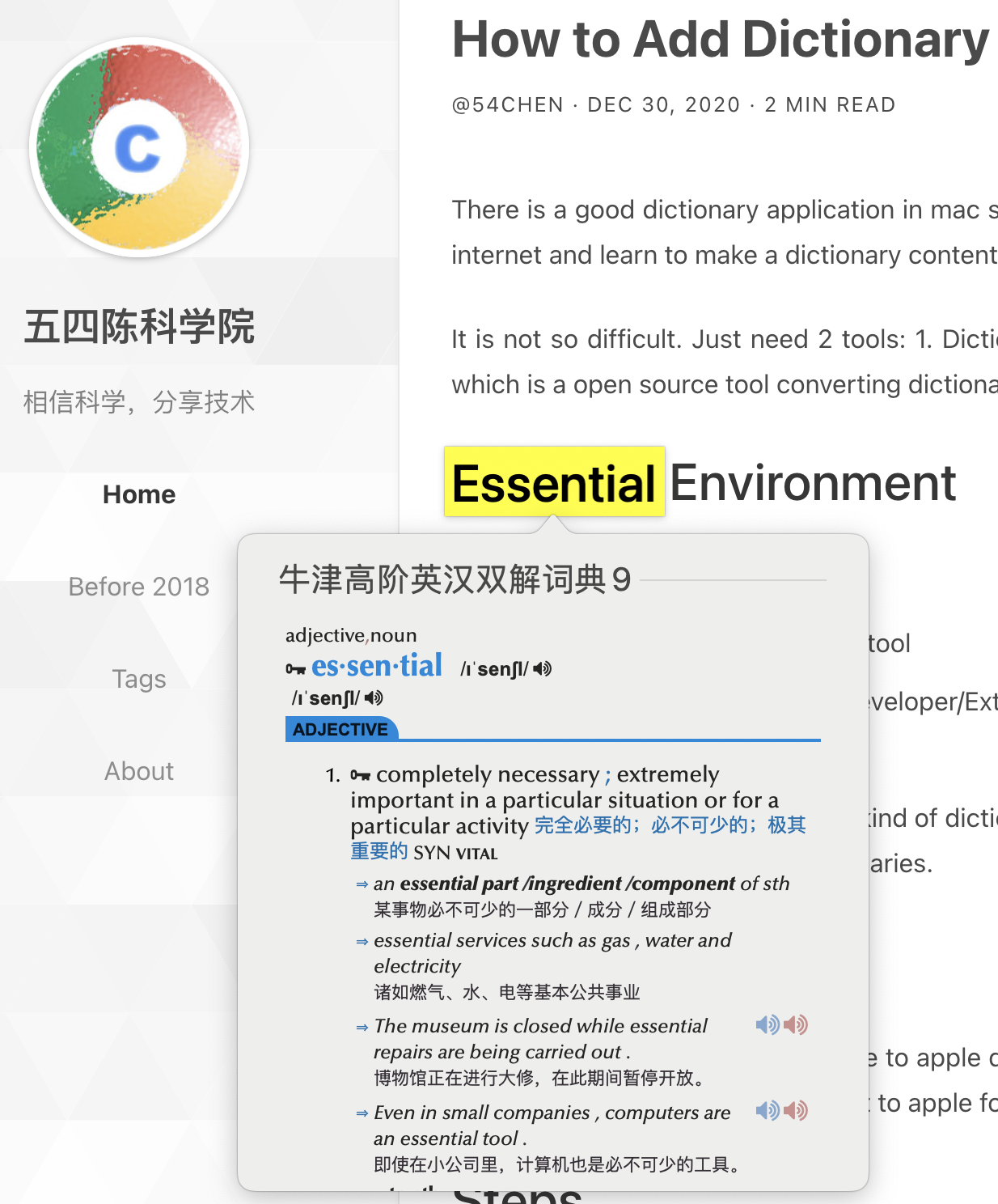
References
goforward. (2020). Douban. https://www.douban.com/note/507451268/
kaihao. (2018). kaihao's Blog. https://kaihao.io/2018/mdict-to-macos-dictionary/